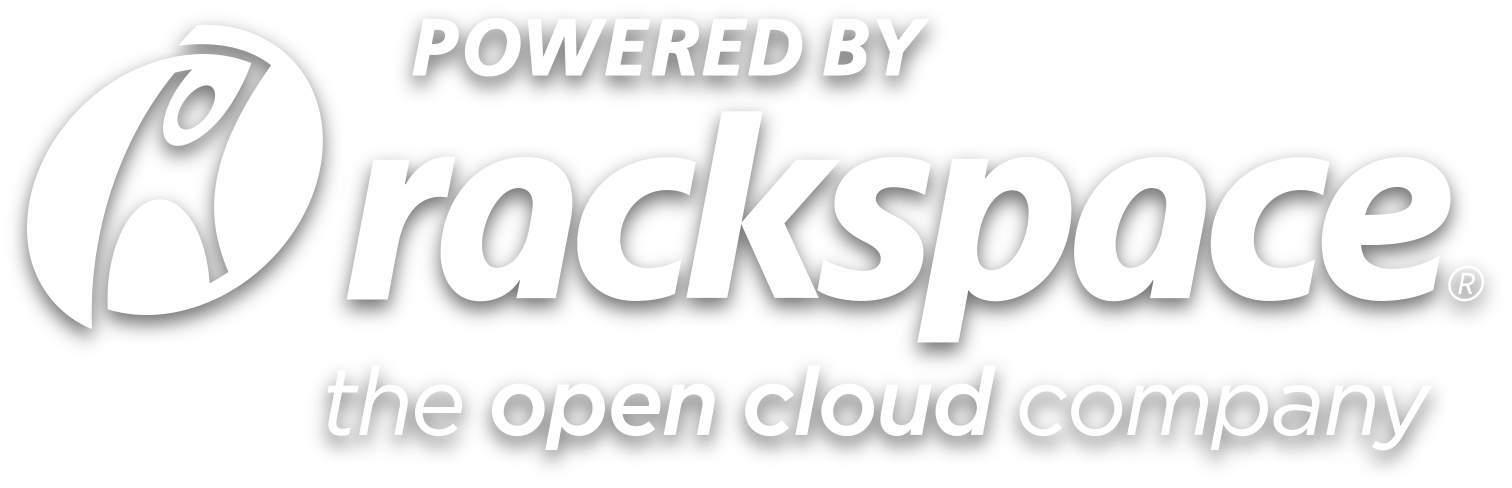It’s been a little over two weeks since first starting at NVBOTS. Before coming to MIT, I’d always imagined 3D printing as some kind of nebulous concept that would never actually intersect with my life. How wacky is it that people can print whatever they want, limited only by their imagination? (And, well, cost and printer quality.) Luckily, here at NVBOTS, we’ve been given essentially unlimited filament to test out our ideas.
From a healthy number of failed prints, I’ve come to realize a couple of things. Here are the top ten I’ve learned:
-
Always do test pieces first!
Numbering your test pieces doesn’t hurt, either.
Let’s face it – 3D printing takes a long time. As a good engineering rule-of-thumb in general, you shouldn’t make a full piece without testing parts of it first. Who wants to spend four hours printing a part, only to realize that the hole is too small to fit into the companion part? This can all be prevented by testing the critical components of your piece (tabs, holes, etc.) first. Holes are especially tricky when they’re being printed vertically, i.e. against gravity, which can cause some sagging to occur.
Don’t forget to record your tolerance data so that you can refer to it later on.
-
Level your z-bed.
The first step down the path to a disastrous print is an uneven z-bed. If the extruder is too close to the bed half the time, and too far away the other half of the time, no amount of good design can save your part.
To level your z-bed, systematically move the extruder to each corner of the bed. Each time you’re at a corner, place a piece of paper under the extruder to check that the extruder is comfortably close to the bed.
-
If you can print without support material, do it.
The bottom layers of this sphere were printed with support material. You can see the uneven lines where support material was added.
Yes, support material can help you achieve that elusive, impossibly-angled part. But it comes at a cost, and that cost is often print quality, as support material can be hard to remove completely.
Having to use pliers to wrest out support material – only to end up damaging your part – is not a fun experience.
-
A solution of ABS dissolved in acetone is your friend on ABS prints.
I’ve seen lifting ruin so many parts that brushing on an ABS + acetone solution before each ABS print has become a reflex. (When printing with PLA, laying down painter’s tape on the bed works wonders.) Lifting occurs when the edges of your piece start to curl upwards, causing all subsequent edge layers to become warped.
I can’t emphasize enough how important it is to prevent lifting. Best-case scenario, your piece looks a little funny but is still functional. Worst-case scenario, your piece lifts so much that it detaches from the bed and you’re now left with an abstract piece of art (see #9). Lifting occurs more often on pieces with larger bases, so keep that in mind in the design process.
-
Watch the first few layers of a print.
Chances are, if something goes wrong in a print job, it’ll happen during the first few layers. (Of course, the unfortunate few can still experience caught filament in the last 10 minutes of a six-hour print.) If your piece starts to lift – or, heaven forbid, detach – a few minutes into the print, you can cancel, fix the problem, and restart the print without having lost too much time.
-
Consider angled tabs instead of straight tabs to fit pieces together.
These two hemispheres fit together and encapsulate another sphere inside of it.
Whatever bed size your printer comes with, I guarantee there’ll come a day when you bemoan the fact that it isn’t bigger. This will likely come sooner rather than later. So, you begin to think of ways to work around this. Creating tabs and holes is a tried-and-true way of putting pieces together. Unfortunately, there’s a long road of testing ahead of you if you want to perfect the fits.
However, if you’re okay with slight gaps between two pieces, consider creating angled tabs, like in the photo to the right. This way, you can press the two pieces together as tightly as you want, yet still pull them apart easily.
-
Check your temperatures.
Wrong extruder and bed temperatures wreak havoc on pieces. It’s easy to select the wrong setting when alternating between PLA and ABS filaments, which is bad because PLA prints at significantly lower extruder and bed temperatures than ABS.
-
Black is universally flattering.
If you can only buy one filament color, black is the way to go – followed closely by any kind of translucent ABS color.
-
Even print failures can look cool, too.
Not all extruders who wander are lost. Sometimes, print failures can be pieces of art in their own right. You can impress your friends with all the printed squiggly lines that may be utterly useless, but are at least pretty neat (if you do say so yourself).
Left: These Pringles-like shapes used to be support material. Right: The original part (right) got detached and the printer kept printing, resulting in the thin hatch layer on the left.
-
Startups are a lot of fun to work for.
Whether it’s people taking out lighters to burn copper enamel off of wire, or a pack of Band-Aids taped to the wall functioning as our first-aid kit, the atmosphere is very much do-as-you-go. Of course, it helps to be ridiculously well-fed and surrounded by bright, enthusiastic tinkerers. Consider working (or creating!) your own startup at some point in your life.
Life’s no fun without risks, after all.